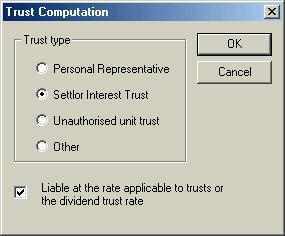|

|
|||
If you wish to start a personal tax return for one of your clients there are several methods for you to enter the SA100 Form. You can enter through the ProTax-SA900 icon in Forbes Systems. This is covered in section 2.1 of this manual. Alternatively you can enter through Clientbase. Details of operating this are covered in chapter 13 of this manual.
Chapter 2 of this manual covers the procedures for operating the Form Completion System. This part of the program is utilised by all the Forms and you should refer to that chapter of the manual for the common procedures.
The SA900 links to a common database of Tax Offices for all the SA forms. To access the tax office database click on the button above the tax office address field. This will bring up a list of tax offices. To find the relevant office scroll through the list. Alternatively, you can use the letter keys at the bottom of the dialog box to take you through the list in alphabetical order, or enter the district number at the top of the dialog box. When you have the correct tax office, select OK.